Module 6: Checkpoint 6—File types and sizes in links
| Conformance: Mandatory |
Requirements
File type and size must be included in the hyperlink for non-HTML documents.
The file type and size must:
- be hyperlinked but styled so that it does not display as part of the link
- must be enclosed in brackets (parentheses)
- must be in the format (<filetype>, <numeric size> <unit of measure>) e.g. (PPT, 1.1 MB)
- file type must be in uppercase e.g. PDF, DOC, XLSX
- file unit must be in uppercase e.g. KB, MB, GB
- not include an icon to represent the file type.
The linking text must be in sentence case, not title case.
Example:
Benefits of conformance
- Conformance to Queensland Government style guide requirements.
- Decreased cognitive load for users – information easy to understand.
- More positive user experience.
Risks of non-conformance
- Increased cognitive load on users – information difficult to understand and process.
- More negative user experience.
Implementation advice
More information
The Queensland Government recognises the need to present a customer-focused view of information through whole-of-government standards for information presentation.
Including the file type and size provides users with information about the file before they choose to open or download the file.
The web writing and style guide states that for publications, use minimal capitalisation (first word only) for all titles except those of legislation, journals, magazines and newspapers (refer to section 4—Capitalisation).
Examples

Correct implementation: Linking text is in sentence case, the file type and size are separated by a comma, the file type is in uppercase, file size has a space and the unit is in uppercase.

Incorrect implementation: the link is to a non-HTML document, but the file type and size has not been displayed.

Incorrect implementation: The separator between the file type and size must be a comma.

Incorrect implementation: Non-HTML documents must not open in a new window, there is no file type, the file size has not been displayed correctly, and file type icons must not be used.
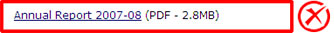
Incorrect implementation: The separator between the file type and size must be a comma, there must be a space between the file size number and the file size unit e.g. 2.8 MB.
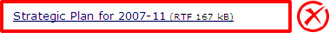
Incorrect implementation: There is no separator between the file type and size, the file size unit must be in uppercase, and the file type and size must be styled so it does not appear as part of the link (i.e. it must not be underlined).


